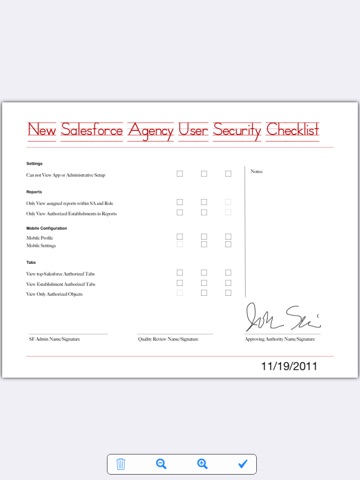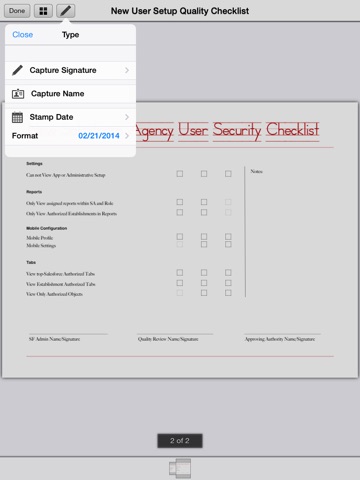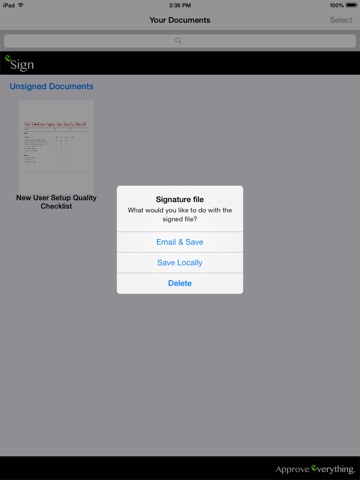
send link to app
eSign is the simplest way to sign a PDF document on your iPad. Open your PDF from an Email or Browser in eSign. eSign features include adding Text, a Date and your Signature. Once you’ve signed your document, save it on your iPad or send it by email from your iPad. It’s quick and easy.
Best of all eSign is completely free, there are no add-in purchases, there’s no subscription and there’s no account sign up required. Just install and sign PDF’s on your iPad easier and faster then ever before.
When was the document signed? The document properties include the date and location with the lat/lon coordinates of the iPad when the document is signed and saved.